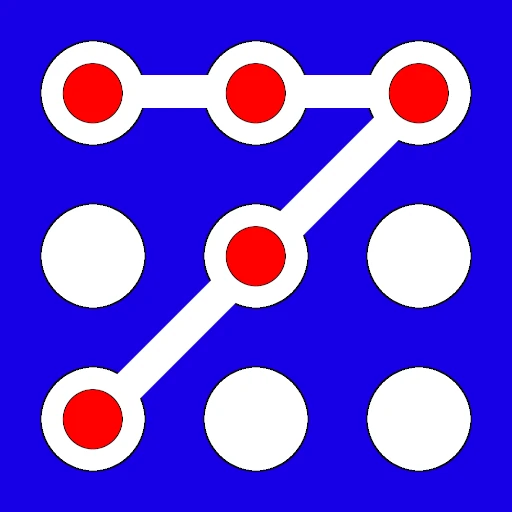1. Select (or Add) Site/Key
Import succeeded: sitekeys imported.
2. Draw a pattern
Add New Site/Key
Confirm Deletion of Site/Key
Export Encrypted Site/Keys
Set Transfer URL
Remove All SiteKeys
Please confirm that you want to Remove all SiteKeys from this computer by clicking the OK button.
Clicking OK will delete all the SiteKeys from your local computer (localStorage). This option can be used if you are on a public computer and you'd like to insure your SiteKeys are not shared with anyone.
However, if you do not want to remove the SiteKeys, please click the CANCEL button.