Once you have just one site/key entered into C'YaPass you will begin to realize the benefit of never having to type a password again. It's as simple as three steps shown in the following series of images.
Choose Your Site/Key
Simply click on the item in your list of site/keys.
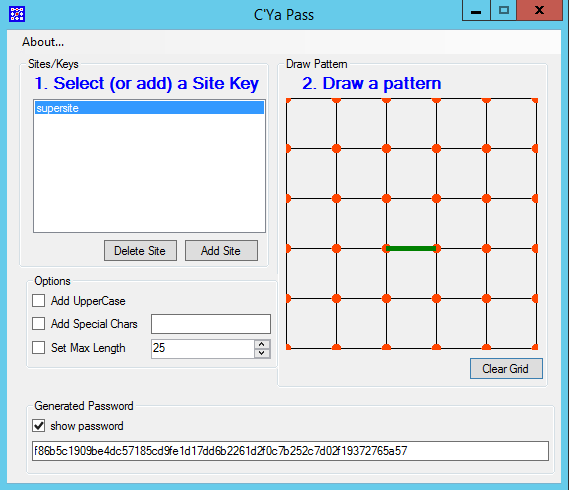 [x]
[x]
Here's a quick zoomed up look at the generated password. Later we'll compare this to the one that is generated in the Anrdoid app.
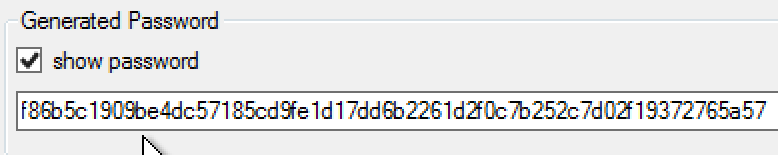
Draw Your Pattern
This is your unique pattern that helps create the password for all your sites.
You can see the pattern we drew in the first image.
Paste The Password At Your Login Site
In this example, we'll sign into our mail account at Microsoft Live.
Just right-click on the password text box and choose the Paste item that appears in the context menu.
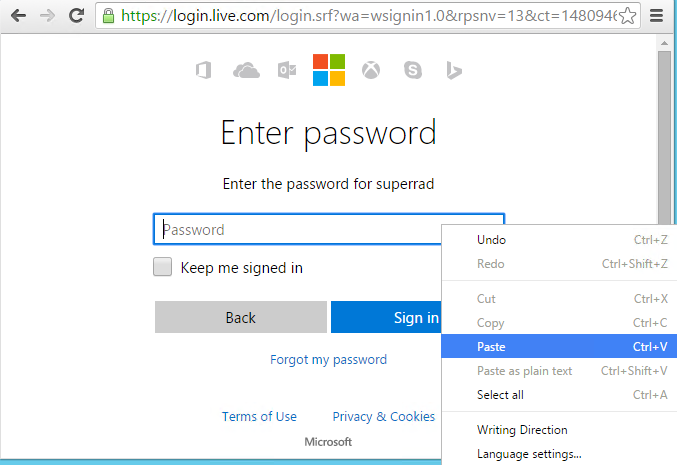
I've highlighted the password field in the next image to make it stand out. You can see that the password box turns the characters into dots to hide them.
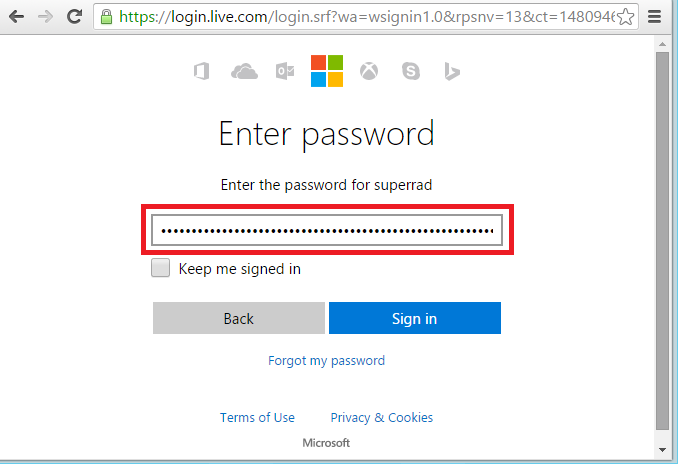
Not Necessarily All That Amazing
This isn't all that amazing, except of course you don't have to type your password. On a computer, that's not too big of a deal because you have a physical keyboard.
Consider Typing 64 Characters With Your Thumbs
However, imagine trying to type that 64 character password on a mobile device. With C'YaPass you never have to again. Let's take a look at the Android app as an example.
Android Sign On : No Typing With Your Thumbs
We can do this fast, because it's the same thing.
- Choose your site/key.
- Draw your pattern
- Paste the generated password.
It all looks like the following in the Android app:
It's The Same Complex Generated Password
Take a close look at the generated password. It's the same generated password here on Android as you had generated in the Windows app.
Same Two Elements
That's because you used the same :
- site/key
- drawn pattern
If you had altered either of those you'd have a completely different complex password.
To finish this out, here's what it looks like when you paste your password into the mail.live.com site:
It's true with C'YaPass:
Never type a password again.
Remember, C'YaPass also means :
- You will never memorize a password again
- You will never make up a password again.