100% Transparency
I've been a software developer for almost 25 years now and I'm very protective about the software I install on my computer and you should be too. That's why I want to let you know exactly what happens when you install C'Ya Pass on your Windows computer.
What Is Actually Installed?
Only two things are actually installed.
- CYaPass.exe (the actual windows app)
- Newtonsoft.json.dll (a helper library which provides some functionality for saving CYaPass data (more about that data below)
Here's a snapshot of the program installed on my computer.
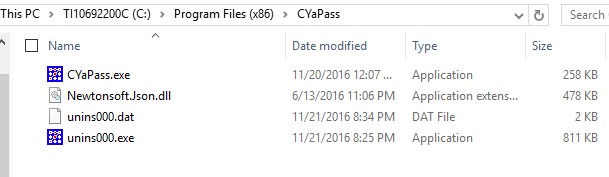
You can see that, by default it installs into your ProgramFiles(x86) directory.
There are a couple of other files in there, but those are related to the installation so you can easily uninstall the application from Programs & Features in Windows.
That's probably because I use the free installation package creator called
InnoSetup.
C'YaPass Only Creates One File
Once you run C'Ya Pass it will create one file when you create a new site/key. Those are the text strings that you use to remember which password goes with each of your logins.
That's so that once you create the site/keys you don't have to create them each time you use the program.
You can see the site/keys I'm talking about in the next image on the top left of the where I've highlighted the one (yahooMail).
Where Are Those Values Saved?
I save those files in a file in the JSON format (that's why I use the Newtonsoft.json.dll).
When you add the first one I create a new file in a folder in your Windows AppData folder. That's the suggested location by Microsoft.
Here's what it looks like on my computer:
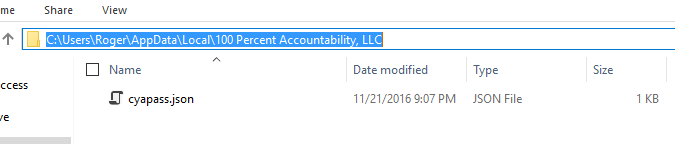
Yours will be slightly different but you can get to that folder if you go to File Explorer and type the following :
%localappdata%\100 Percent Accountability, LLC <ENTER>
The cyapass.json file is straight json, nothing special there. And it's very simple.
Here's what mine looks like right now when opened in an editor:
Very simple. I hope this clears up all the questions and worries you might have about installing software that you don't know about.
It's probably way more than you ever wanted to know. :)
VirusTotal.com Check
You can also upload the zip and the installation exe and all of the installed components to VirusTotal.com and you'll see that it verifies that they are virus free.
Try it at:
http://virustotal.com
A couple of them will display a false positive that looks like the following and could scare you:
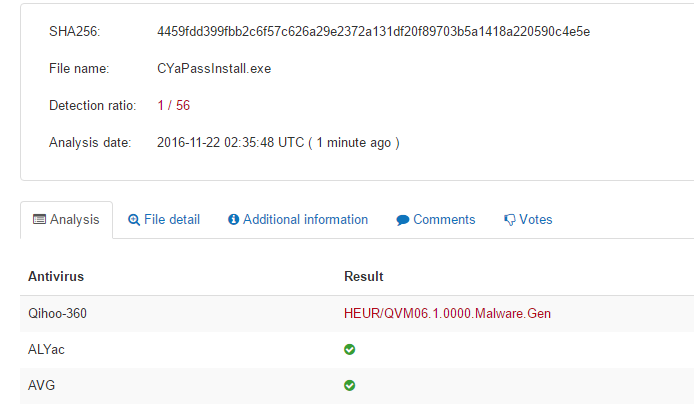
However, I found that this seems to occur with this particular virus scanner and software built with Visual Studio Community 2015 (which is what C'Ya Pass Windows was created with).